SET-50 Timer Power Supply
 |
|||||||||||||||||||||||||
| SET-50/SET-50S power supply is the new type of power controller which makes it possible to set the accurate operational time of the electric screwdrivers. SET-50/SET-50S power supply can be applied to HIMAX TL/T series or other compatible electric screwdriver brands, which adopts the advanced electronic circuit, the SMT surface technology of welding and the branded imported component for control circuit to realize the supplying of high-quality direct current; The product is characterized by stable performance, strong power, extreme safety and easy maintenance. | |||||||||||||||||||||||||
| A.Instruction SET-50/SET-50S power supply is applied to TL/T series electric screwdrivers. Please notice whether the electric screwdriver connects to the power supply with 5P connecting wire in correct direction. Ascertain that the power supply is connected at 110~230V 50/60Hz, and turn on the power. When the LED red light illuminates, the machine is ready to work. User can change the output voltage to LOW: 25V or HI: 30V by turning the HI/LOW switch, to convert the speed of the electric screwdriver. B.Electric Figure: 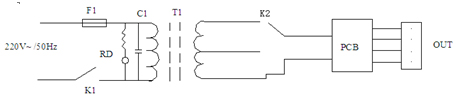 Remarks: F1/Fuse C1/Capacitor T1/Transformer K2/Speed switch RD/Indicator lamp K1/Power switch PCB/control plate OUT/socket |
|||||||||||||||||||||||||
| C.Specification | |||||||||||||||||||||||||
|
|||||||||||||||||||||||||
| D.Caution!! 1. The product is indoor type. Do not use it either in outdoor humid environment, or near combustible gas, liquid or powder to avoid danger. 2. Pay attention to the specification of voltage. Be sure the switch in off state when connect the power supply. 3. Non-professionals should not disassemble the product to avoid accidents. |
|||||||||||||||||||||||||
| The Operational Interface of SET-50/50S Controller | |||||||||||||||||||||||||
 |
|||||||||||||||||||||||||
| 1. The function of buttons | |||||||||||||||||||||||||
|
|||||||||||||||||||||||||
| 2. Connecting Operation Process | |||||||||||||||||||||||||
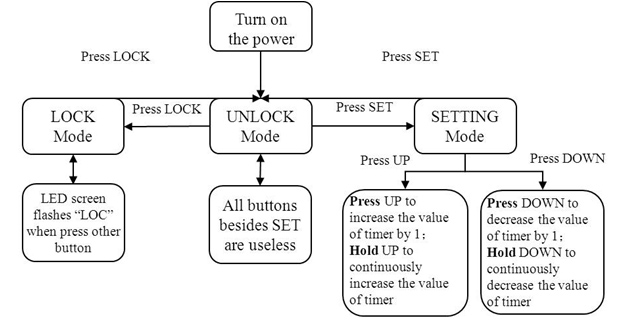 |
|||||||||||||||||||||||||
| 3.The LED screen of SET-50/SET-50S controller shows: Under UNLOCK/LOCK mode: ① Without press any button→shows the preset timer or shows “OFF” ② When electric screwdriver starts→shows the descending timer or continuously shows “OFF” ③ When electric screwdriver breaks→shows “FIN” ④ If electric screwdriver keeps on spinning without break until the descending timer finishes (to zero)→shows “OVR” ⑤ When turning UNLOCK mode to LOCK mode→shows “LOC” for 0.5 second ⑥ When turning LOCK mode to UNLOCK mode→shows “ULC” for 0.5 second ⑦ Press any button besides LOCK under LOCK mode→quickly flashes “LOC” for 1 second Under SETTING mode: ① Without press any button→shows the preset timer or slowly flashes “OFF” ② Press UP to increase the value of timer by 1. Hold “UP” to quickly increase the value of timer. The maximum of timer is 9.99. The LED screen will quickly flash if you press UP again when the timer reaches 9.99. ③ Press DOWN to decrease the value of timer by 1. Hold “DOWN” to quickly decrease the value of timer. If the value of timer is smaller than 0.01 second, the LED screen will show “OFF”. Then, press UP at this status, the LED screen will quickly flash. ④ If the timer is set smaller than 0.01 second, the timer will be shut down and the LED screen will show “OFF” |
|||||||||||||||||||||||||
|
|||||||||||||||||||||||||
| 5The Assistant Formula for Timer Setting For example, if a screw is with 10 coils, divide a number which is slightly bigger than the one-half of the number of coils (6) by the rpm of electric screwdriver (1000), and then multiple 60(seconds) to get the preset seconds for the timer. (6/1000) *60=0.36 seconds Note. In the first stage the electric screwdriver is locked by the preset timer. In the second stage the electric screwdriver is locked by the preset torque range. |
|||||||||||||||||||||||||




